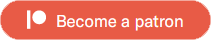The Ultimate Guide to Cheap Miniatures
Whether it's D&D or any sort of RPG, and even at bulk/deal shops, figurines are ridiculously expensive. Most DMs need around 100 minis before their collection is respectable and can cover most kinds of encounters, and that can cost anywhere from $150 and up. Some people have taken to fashioning their own miniatures DIY-style and I wanted to make a comprehensive guide for by far what I've found to be the most effective: flat washers.

What you'll need
- Flat Washers
: 0.12c each, or 100 for $14 (3/8" for Medium [1" outside diameter], 1/4" for Small [3/4" outside diameter])
- Scissors: $2 if you don't already own some
- Glue Stick: $1
- Hole Punch
(Recommended): $10
- Printed Paper: Either you already own a printer or can get about 0.10c a page at a local print shop (24+ minis fit on a page)
Total cost for 100 minis: $25, or $15 if you slum it and don't get a hole punch.
Setting up the template
The first thing to do is set up your Photoshop file in order to create your icons. If you don't want to be bothered, you can download the PSD files I've already made: Small | Medium | Large
If you're using GIMP you may want these RGB versions instead: Small | Medium | Large
If you're skipping this section, start reading at Creating the Icons below.
Create a new file in Photoshop, you can select the preset for U.S. Paper to get a document the size of a piece of paper (assuming that's what your printer uses) or input them manually: 8.5 inches wide by 11 inches high. Make sure the color mode is set to CMYK instead of RGB, since that is the color mode printers actually print with so what's on your screen will more closely resemble what ends up on paper. Make special note of the resolution field, this will be important later and will be a general control for quality. If you set this too high your printer might not be able to get the image quality you want, somewhere in the range of 72 pixels/inch is what I use for simple print jobs.
Next you'll want to configure your info box for inches instead of pixels, if you don't have it showing you can go to Window -> Info or hit F8 to get it to display.
 Click the + on the left and change to inches. This will show you the actual measurements of your selection when using the marquee tool. A standard square in most tabletop grids is an inch, so that's what you'll want your medium size creatures to be. Small creatures should be about 0.75 (or 3/4) of an inch, and large creatures can be 2 inches.
Click the + on the left and change to inches. This will show you the actual measurements of your selection when using the marquee tool. A standard square in most tabletop grids is an inch, so that's what you'll want your medium size creatures to be. Small creatures should be about 0.75 (or 3/4) of an inch, and large creatures can be 2 inches.
Select the Marquee Tool and toggle it to Elliptical (the circle, you can toggle by clicking and holding until the menu comes up) then at the top change Style from Normal to Fixed Size and put "1 in" in the height and width fields; just click on the page to make a 1 inch diameter selection. You can then fill with a block color (alt+backspace, or Edit -> Fill) and cover the entire document with these circles or however many you want to make. Keep in mind that you need to leave a margin at the edges of the page, since the printer can't cover the entire page with ink (it moves the paper along rollers) so leave about 1/4 of an inch (anywhere from 0.25 to 0.3) at the edges and some space between your circles for the hole punch.
Once you've plotted out your page, select the Magic Wand Tool (shortcut W key), make sure tolerance is set to 0 and anti-alias is unchecked, and select the white space between your circles.
 This should select all the white on the page, if it doesn't you may need to un-select contiguous and/or rethink the spacing of your circles. Next, down in the Layers window (Window -> Layers or F7) create a new layer and fill your selection with white (set your main color to white and alt+backspace).
This should select all the white on the page, if it doesn't you may need to un-select contiguous and/or rethink the spacing of your circles. Next, down in the Layers window (Window -> Layers or F7) create a new layer and fill your selection with white (set your main color to white and alt+backspace).
Additionally, you may want to give the circles a border which can be helpful when it comes time to cut out the icons. With the white space still selected go to Edit -> Stroke to bring up the menu.
A width of 1 px, black, in the Inside will frame all the circles with a border. Finally, hide the background layer by clicking the eye next to the layer in the layers window.
 This should leave you with nicely framed transparent circles. Now your template is done and you can start making your icons.
This should leave you with nicely framed transparent circles. Now your template is done and you can start making your icons.
If you don't want to be bothered with setting up a Photoshop file, you can download the PSDs I've made already: Small | Medium | Large
If you're using GIMP you may want these RGB versions instead: Small | Medium | Large
Shout outs: Stacey, Adam Fowler, Amanda Kettles, Angelo Anderson, Appreciate Witch of Life, AstroLass, bilbens baggo, Brian Nunziato, Bryan Sheairs, Brysen Packer, Bryson Waits, Burlyfighter, Caitlin W., Christopher Allbritton, CJMAXP, Connor, Dalton Elliott, Damon Carrington, Daniel Edwards, David Schraff, Dragons With Jetpacks, Elisa Martinez, eric sun, Ezzela1891, Federica Frezza, Gordon Alexander Fallon, Gundar Wez, Iofire, Irate The Pirate, Jade Arrowood, Jake Lane, Jeremiah Walker, Jess, Joe Dalby, John Nazario, JollyGamer, Jonathan Lekse, Jordan Brazeal, Joshua David Maddox, Justin Snyder, Kerry Melton, Kevin, KFB_Patreon, KingHavok1217, Kingyo Senpai, Kyle Clark, Lisa Tucker, Liz Fontain, Lizzie, Lou Bliss, Luke P, Mario Pizzamiglio, Mark L, Matt Yates, Max Hops, Maxwell Mayer, Michael Hamilton, Millergendraft, mtnman1979@aol.com, Mx Charlie, Mylon Schroder, Nahellion, Nathan, Nicholas Zamora, Nick Soucy, Phil Mehl, Phillip P Torchia, Pythor Sen, R., Rachel Anderson, Ray Bissonnette, Remora Jewel, Robert Rich, Robert Skadsem, Ryan Flagg, SallySparrow132, Sarah Holland, Serafina Moon, Shane Andrews, ShortyMcgibble, Sik Makoyi, Siren, Stefan Gottschalk's, Steve Rosenlund, Stuart, Syn21, That Video Editor Nic, thea musing, Trev909, Vedie V, Vincent Drone, Warren Clarida, Wesley Muncy, XMrMonkyx ., Zachary Burgess-Hicks, zachary gee, Zealot23, Zee Livezey
Their contribution stands as a beacon of hope for all adventurers!